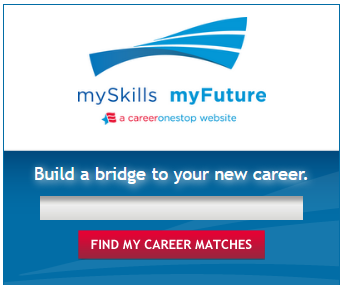Want to bring mySkills myFuture to your users?
Copy the HTML code for your desired logo size and language and paste it on your page.
175px by 108px mySkills myFuture Logo (English)
<a href="https://www.mySkillsmyFuture.org/"><img src="https://www.careeronestop.org/TridionMultimedia/mySkillsmyFutureLinktoUsLogo_tcm24-7081.gif" border="0" title="mySkills myFuture Logo" alt="mySkills myFuture Logo"/></a>

Why add a widget?
When your users enter their current or previous job in the search box, they’ll link directly to their results in the mySkills myFuture website. They will find a list of career matches that may require similar skills and experience to their past job, along with information on training, employment outlook, and job listings for those career matches.
To add this widget:
-
Copy the following script tags into the <head> tag of your html page:
Select all text
<script src="https://www.myskillsmyfuture.org/js/external-widget.min.js" type="text/javascript"></script>
-
Copy the following div tag and paste it under the tag in the location where you want to place the widget:
Select all text
<div id="msmPortraitContainer" class="portrait-container"></div>
- Save and preview the page
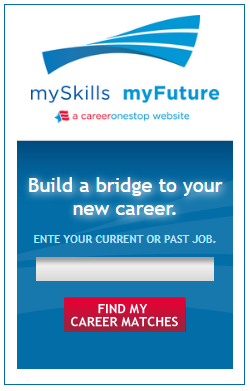
To add this widget:
-
Copy the following script tags into the <head> tag of your html page:
Select all text
<script src="https://www.myskillsmyfuture.org/js/external-widget.min.js" type="text/javascript"></script>
-
Copy the following div tag and paste it under the tag in the location where you want to place the widget:
Select all text
<div id="msmLandscapeContainer" class="landscape-container"></div>
- Save and preview the page