You can add this interactive Business Finder widget to your web page.
You can add this interactive Business Finder widget to your web page.
Why add this widget?
When your users enter a business, industry, or occupation code or keyword in the search box, they’ll link directly to businesses in their area.
To add the Business Finder widget to your web page, follow these steps:
-
Copy the following script tags into the <head> tag of your html page
Select all text
<script src="https://www.careeronestop.org/js/cos-external-widgets.min.js" type="text/javascript"></script>
-
Select a layout for your widget
-
This Portrait view works best for placing your widget alongside a web page, or as a sidebar.
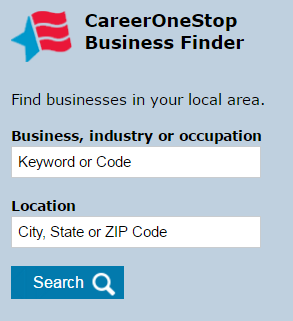
To select this Portrait layout, copy the following div tag and paste it under the <body> tag in a location, where the widget needs to be placed.
Select all text
<div id="CosCustomDiv" class="cos-custom-div" cos-responsive="false" cos-toolName="businessfinder"></div>
-
This Landscape layout works best for placing your widget in the center, or along the bottom, or your web page.
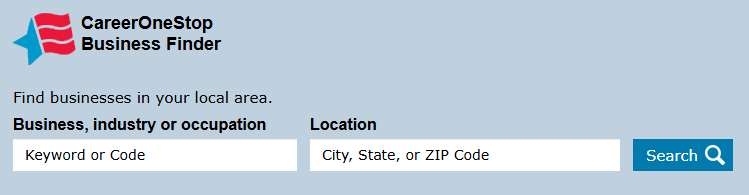
To select this Landscape layout, copy the following div tag and paste it under the <body> tag in a location, where the widget needs to be placed.
Select all text
<div id="CosCustomDiv" class="cos-custom-div" cos-responsive="true" cos-toolName="businessfinder"></div>
- Save your page and preview.